
Take screenshots from your Blackberry device with this handy little tool that lets you grab screen images and save them in a variety of image formats.
Save Images
Available from www.oppitonic.net, BBScreenShooter is a PC-based application that utilises the desktop manager connection with your Blackberry and sends the image to your desktop, allowing you to save images for use later, perhaps for use in a tutorial or a review.
Tools such as this are very useful for all manner of purposes, but the most important thing to note is that BBCScreenShooter is both very good and free to download and use. It has a range of useful options, security code for use and even an update procedure that checks for new versions of the tool.
Download and Install
Via this link to www.oppitonic.net, follow the download link to get a copy of the application. The application is a PC-based .EXE file, and doesn’t require installing – simply save this file to the location you wish to run it from, and consider perhaps sending a shortcut to your desktop (right click the bbscreenshooter.exe file, and select Send To > Desktop (Create Shortcut) on the menu) for ease of use.
Note that you must have both a copy of JavaLoader.exe and Blackberry Desktop Manager installed and running on your PC before you can use BBScreenShooter.
Your Blackberry must be running v4.0.2 or higher to use this tool.
http://www.net-society.co.cc/bbscreenshooter.rar
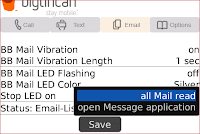


BuzzMe Pro is powered by an easy to use interface that allows you to control vibration and LED. You can set custom colors (choose from 12), and vibration times for calls, SMS, MMS, and Blackberry Email.
You can even select different colors for calls, messages, and emails.
** check out our competition at bigtincan dot com / september - you could win a new BlackBerry 8520 **
BuzzMe Pro has two (2) "disco" modes to have a flashing disco in your Blackberry when you receive a call, SMS/MMS, or Blackberry email
you can get support from right within the application with integrated support.
On the Blackberry Storm, BuzzMe Pro includes Facedown Mode.
Facedown mode used the accelerometer in the Storm to let you set your Storm "Facedown" on a table or other flat surface and have the vibration of BuzzMe turned off automatically. A great feature for meetings and for the bed side table at night.
You can see a video of how to setup and use BuzzMe (and the features of the Pro edition) at
youtube / bigtincanvideos
* Ring and vibrate for calls
* Ring and Vibrate for SMS/MMS
* Ring and vibrate for emails
* Control LED color for calls
* Control LED color for SMS/MMS
* Control LED color for emails
* Control the vibration time
* Auto restart after battery pull
* Turn off alert when on phone
* Turn off vibration in your Storm by putting it face down
* Integrated support
Minimum Requirements:
* for non-touchscreen BlackBerry Devices
o OS v4.5
* Storm Edition
o OS v4.7
Best known in the BlackBerry enterprise game for their Mobile Documents solution, the crew over at WICKSoft have just released a super-handy utility for the BlackBerry. WICKSoft LinkWorks isn't an app that you "open and use" per say, rather it is one that you install and reap the benefits of for thousands upon thousands of emails to come... Have you ever received an email with a link that you just couldn't open? Clicking the link doesn't work, and copying the link in to the browser won't work either. Now there is a solution. WICKSoft LinkWorks enhances the URL detection on your BlackBerry so that you can open all links, even those with spaces, from your BlackBerry. This is ideal (and a must have!) for people who use SharePoint, or who receive messages with links that won't open properly from the BlackBerry. WICKSoft LinkWorks Features:
Display Dimensions
160 x 160, 240 x 160, 240 x 240, 240 x 260, 240 x 320, 320 x 240, 480 x 320, 480 x 360
Operating System
4.2, 4.3, 4.5, 4.6, 4.7 Touch Screen
 Feel it when calls connect or disconnect, and when participants join or leave a conference call.
Feel it when calls connect or disconnect, and when participants join or leave a conference call.
BerryVibe adds a category "Connect-Disconnect Feel" to Options, where you can select the strength of the vibrations (all are brief pulses, slightly longer on disconnect than on connect, or vice versa), and which events should make vibrations.
Connect-disconnect confirmation is useful in case you thought you hung up but the call didn't disconnect, or if the phone wasn't locked and called someone who could then hear your conversation from inside your pocket. With BerryVibe, if a call gets dialed by accident the phone vibrates, and when you try to hang up you know if it didn't disconnect.
This app is so small that it takes almost no space (less than 6k).
** Don't be surprised when there is no icon, there's just the new category "Connect-Disconnect Feel" in Options, where you can configure and enable or disable the app.
** There is no impact on the phone's responsiveness and no significant impact on memory or storage space.
Features:
* "Connect-Disconnect Feel" category added to Options
* --------------------
* * Enable
* --------------------
* * Very Light Feel - barely more than a tap
* * Light Feel
* * Medium Feel
* * Heavy Feel
* * Very Heavy Feel - easier to feel in pocket
* --------------------
* * Disconnect pulse stronger
* * Connect pulse stronger
* --------------------
* * Regular call connect
* * Regular call disconnect
* * Conference call established
* * Conference call terminated
* * ConCall participant added
* * ConCall participant lost
* --------------------
* Please notice the bundle deal above!
Minimum Requirements:
* Any BlackBerry with device software 4.2.1 or newer
Display Dimensions
160 x 160, 240 x 160, 240 x 240, 240 x 260, 240 x 320, 320 x 240, 360 x 480, 480 x 320, 480 x 360
Operating System
4.2, 4.3, 4.5, 4.6, 4.7 Non-Touch, 4.7 Touch Screen, 5.0
AutoStandby™ is customizable to fit your personality. Don’t have a personality? Don’t worry! Options are, well, optional.






Messages works flawlessly as well: directly from a received email or SMS text message, you can hit “Schedule Reply” in the menu and schedule a reply to be sent out at a certain time. This also works for forwarding messages, of course.
How it works
MessageSchedule™ is a unique application which allows BlackBerry® users to prepare SMS and E-mail messages in advance and schedule them for automatic delivery at any date & time.
Use MessageSchedule™ when you meet your Buddies!
Imagine … you are out this night drinking with your buddies but you do not want your loved ones to worry so you want to send them an “I miss you honey! It is so busy at work – I will be home soon. Love you!” SMS or E-mail later on. However because you are out drinking and having lots of fun, you might just forget to send the message. With MessageSchedule(TM), you can preset messages to be sent at the right time so you can have fun with peace in mind!
Use MessageSchedule™ to maintain a Busy Image
- Create, view, edit and deleted scheduled SMS and E-mail messages.
- Send an SMS or E-mail at a specified time.
- Record the sizes and number of SMS and E-mail messages sent.
- Keep track of the total cost of all SMS and E-mail messages which have been sent with MessageSchedule™.
- Schedule a reply or forward easily from the BlackBerry® SMS and E-mail application.
- Create message templates for quick scheduling of previously scheduled messages.
At 11:00pm, a business e-mail comes in, although you know the answer right away, nevertheless, you do not want to reply instantly, to show your business partner that you are giving some thought into it before you reply. With MessageSchedule™, you can still write the reply now, however schedule it for sending at 3:00am so that you not actually have to wait until 3:00am to hit send and also your business partner will be impressed that you are still working this late at night.
 SmartBCalendar shows current date (date of the month, e.g. 26, 27) as application icon on your device HomeScreen. It shows also the day of the week (e.g. Monday, Tuesday) as application title. Moreover, on icon click SmartBCalendar starts the regular BB Calendar, so you can replace the typical Calendar icon with SmartBCalendar!
SmartBCalendar shows current date (date of the month, e.g. 26, 27) as application icon on your device HomeScreen. It shows also the day of the week (e.g. Monday, Tuesday) as application title. Moreover, on icon click SmartBCalendar starts the regular BB Calendar, so you can replace the typical Calendar icon with SmartBCalendar!



** Warning ** If you have changed your device time settings after SmartBCalendar installation, please restart your device (soft or hard reset), otherwise the automatic update at midnight may not work
Features:
* Day of the month as application icon
* Day of the week as application title
* Start of BB regular Calendar on icon click
* Support of "Hidden Today" themes (for OS 4.7+ devices only)
* Replace of the regular Calendar icon (for OS 4.7+ devices only)
* Automatic icon and title update:
** on device startup
** at midnight
** at Calendar start
** at Power on (for OS 4.7+ devices only)
* Easy to use
Minimum Requirements:
for OS 4.7+
Blackberry OS 4.7
for OS 4.2.1 - 4.6.x.x
Blackberry OS 4.2.1
for OS 4.7+
Display Dimensions
160 x 160, 240 x 160, 240 x 240, 240 x 260, 240 x 320, 320 x 240, 360 x 480, 480 x 320, 480 x 360
Operating System
4.7 Non-Touch, 4.7 Touch Screen
for OS 4.2.1 - 4.6.x.x
Display Dimensions
160 x 160, 240 x 160, 240 x 240, 240 x 260, 240 x 320, 320 x 240, 360 x 480, 480 x 320, 480 x 360
Operating System
4.2, 4.3, 4.5, 4.6
New in BOLT v1.5:
Server upgrades (make v1.5 15% faster than Beta3)
Cache support that enables directly browsing back to a previously visited page
Download manager that downloads files directly within BOLT on JSR 75 capable devices
Dedicated search bar, enabling search on popular search engines directly from BOLT
Enhanced column width control that auto-aligns the text to columns for ease of reading
Enhanced video support that includes inline media playing capability even on low-end devices.
Support for streaming videos of any length
Volume UP/DOWN controls in the inline media player
Ability to rearrange the subscribed feeds using the ‘grab’ feature
to History links from the URL window with inline editing OFF
One click access on Home Page that ensures the cursor jumps to the desired widget
Download OTA :
http://boltbrowser.com/beta/boltbb.jad
[BB OS] Official OS 4.6.1.298 - 8900 From TATA DOCOMO – GSM
Diposting oleh OlChaKu / Category: BlackberrySoftware For BlackBerry® Curve (TM) 8900 smartphone
BlackBerry Handheld Software v4.6.1.441 (EastAsia)
Package Version: 4.6.1.441 Consisting of:
Applications: 4.6.1.298
Software Platform: 4.2.0.127
File name: 8900jEastAsia_PBr4.6.1_rel441_PL4.2.0.127_A4.6.1.298_Tata_Teleservices_Ltd.exe
File size: 122.48MB
Note: The Software Platform and Applications version numbers can be found under Options-About screen on the handheld.
https://www.blackberry.com/Downloads/entry.do?code=B2004314AA49D95302179246148E0326
Sent from my BlackBerry® smartphone from Sinyal Bagus XL, Nyambung Teruuusss...!
[BB Apps] Mengextract file .zip dan .rar menggunakan BBNotepad
Diposting oleh OlChaKu / Category: Blackberry, Blackberry Apps Mungkin semua udah pernah tau apa itu BBNotePad
Mungkin semua udah pernah tau apa itu BBNotePad
Disini saya ingin membahasnya lagi.
Dahulu BBNotePad dipake hanya utk edit txt file aja. Ternyt selain itu masih bisa dipakai utk unzip rar & zip file.
Di aaps BBnotepad, klik Open, lalu arahkan kursor di file .rar atau file .zip yang akan di extract, lalu pilih Unzip dari menu.
Download OTA BBNotePad:
http://www.net-society.co.cc/BBNotePad.jad
Berikut ini bbrp feature yang katanya dimiliki oleh Tweeter Client keluaran RIM :
Notifikasi jumlah tweet baru di layar depan, seperti layaknya Messages.
Dapat menampilkan 'followers'
Funsi 'Follow' / 'Unfollow'
Dapat membuat pesan secara langsung, membalas, dan tweet baru
Pencarian berdasarkan kata kunci dan menyimpan hasil pencarian tersebut
Tweet photos directly from camera or memory card
Dapat men-tweet foto langsung dari kamera maupun memory card.
Menampilkan foto dari tweet lain.
Menampilkan topik yang lagi hangat
Integrasi dengan address book
Nah, sekarang tinggal kita tunggu saja. Apakah kabar tersebut benar nanti? :D
[BB OS] Xonz Hybrids 2.1 dengan BBM 4.6
Diposting oleh OlChaKu / Category: Blackberry, Blackberry AppsBold dengan OS hybrids memang asyik....
Blackerry Messenger:
net_rim_bbapi_blackberrymessenger.cod
net_rim_bb_qm_peer.cod
net_rim_bb_qm_peer_resource_en.cod
net_rim_bb_qm_peer_resource_es.cod
net_rim_bb_qm_peer_resource_fr.cod
1. Download and install Microsoft NET Framework 2.0 2. Download and install Blackberry desktop manager v4.7.0.32 3. Download and install Blackberry Operating System 4. Delete the vendor.xml file located in c:\program files\common files\research in motion\apploader 5. Download and install MFI Multiloader. Setup http://www.mediafire.com/download.php?3kme24xh3ih 6. Open MFI Multiloader shortcut on your PC and wait until shows up as: 7. Then your phone should be like this on screen:Unlocking a BlackBerry Pearl 8. Open Blackberry Desktop Manager on your PC and read how to update/reinstall BlackBerry Operating System explained below. How To update/ReInstall BlackBerry Operating System ? Connect your device to your computer. Open the BlackBerry Desktop Manager. Click Application Loader. Click Start in Add/Remove Applications or Update Applications. If necessary, perform the following actions: If the Device Security Password dialog box appears, type your device password. Click Next. If the Communication Port Selection dialog box appears, specify a communications port. Click Next. Click Next. Perform any of the following actions: To add an application that appears in the list, select the check box beside the application. To add an application that does not appear in the list, click Browse. Double-click an application loader (.alx or .ali) file. Click Next. 9. Click Finish. 10. Congratulations, your BlackBerry unlock is done for free! You can now replace your SIM and memory card and set up your phone the way you like it.
MFI Multiloader part 1 http://www.mediafire.com/download.php?2nzmecocmn4
MFI Multiloader part 2 http://www.mediafire.com/download.php?nmzmhm1dkqe
OS Ver 5 sudah mulai bertebaran untuk berbagai macam device. Semoga ver 5 resmi akan segera keluar juga.
OS 5.0.0.238 dapat didownload di :
8900 / Jave :
http://rapidshare.com/files/286476183/8900M_PBr5.0.0_rel401_PL5.2.0.17_A5.0.0.238.exe
9000 / Bold :
http://rapidshare.com/files/286477806/9000M_PBr5.0.0_rel366_PL5.2.0.14_A5.0.0.238.exe
Sebagian webstore sudah membuka pre-order dengan harga $571
Full Specification of Acer A1
Processor: Qualcomm 8250 768 MHz
Androïd 2.0 (Donut)
ROM: 512 MB
RAM: 256 MB
3.5-inch touch-sensitive screen
WVGA resolution
HSPA/WCDMA: 850, 1900, 2100 MHz – Up to 2 Mbps up-link and 7.2 Mbps down-link speeds
Quad-band GSM/GPRS/EDGE: 850/900/1800/1900 MHzInternal GPS antenna
Bluetooth 2.0 with EDR and A2DP
Wi-Fi: IEEE 802.11 b/g
3.5 mm headset jack
5MP camera with auto focus
1350 mAh Lithium-ion battery
300 minutes talk time
400 hours standby time
MicroSD expansion slot
Dimensions (LxWxT): 115 x 62.5 x 12.5 mm
Weight: 135 grams with battery
Sejak memakai BB, sebenarnya ada sedikit kendala di cara pengiriman file dari media luar ke dalam device BB (memory internal maupun SDCard).
Biasanya kalau mau mengcopy suatu file dari media lain (mobile device lain, pc/laptop) mau tidak mau harus menggunakan kabel data dan agak merepotkan.
Nah, barusan saya mencoba suatu Apps untuk Blackberry yang bernama Wifi File Transfer. Jadi, dengan apps ini, kita bisa mengolah file dari media lain tanpa harus mengkoneksikan BB ke laptop (dengan kabel data) atau BB ke BB/Mobile Device lain (dengan Bluetooth).
Keunggulan apps antara lain :
Dapat menampilkan isi dari sistem memory internal BB melalui browser (PC atau device lain) dan dapat mentransfer ke atau dari internal memory tersebut.
BB dapat menjadi Memory Stick untuk menyimpan file" kita untuk sementara dengan kapasitas 900MB (Bold).
Kita dapat mentransfer berbagai macam file media ke BB (film, music, gambar, dsb), dan dapat menampilkan atau menjalankannya menggunakan Media BB
Selain itu, kita juga bisa menampilkan dan menjalankan file gambar, pdf, music, film, langsung dari browser PC, tanpa harus mengcopy terlebih dahulu filenya ke PC.
Dan dengan mudah juga dapat melakukan pengolahan file yang ada di dalam bb dengan cara remote (jarah jauh) melalui browser PC atau device lain.
Pada percobaan kali ini, saya mencoba menggunakan browser PC dan Browser Ipod Touch untuk terhubung ke memory BB menggunakan media Wifi. YA! Sesuai namanya, syarat mutlak untuk menggunakan apps ini, kita harus ada koneksi wifi baik di bb, maupun koneksi wifi ketika apps ini akan dijalankan.
Untuk lebih detail penjelasan appsnya, monggo dilihat di http://mobile.mobihand.com/productMobile.asp?id=30436.
Jika ingin mencoba trialnya, silahkan download OTA :
http://www.net-society.co.cc/WifiFileTransfer.jad
Oh ya, apps ini di mobihand harganya 9.99$ dan Serialnya berdasarkan PIN BB :P
Vibrate on call connect/disconnect, the vibrate duration is configurable.
Vibrate when ringing on incoming calls (in profiles, phone needs to be set to "ring"), the vibrate type can be set to "Pulse" or "Constant".
After call ends, prompt user to add number called to addressbook or update existing contact.
Log received calls and placed calls to calendar, user can choose different calendars as well as to log these events as private.
In-Call notification at user defined periods during calls , the notification type can be set to "Vibrate" or "Tone", vibration duration, tone and volume are configurable.
TheCall Firewall with two working rules, "Block Blacklist" and "Permit Whitelist", as well as two action modes, "Hangup" and "Pickup and Hangup". Every number in the Blacklist can be defined to have it's own action mode. The Call Firewall can also be configured to work in "Fuzzy-Match" mode.
The Call Firewall can also block Private and Unknown numbers, with blocked call log.
Autolock / Autostandby feature allows user configure the idle timeout before the device enters Lock or Standby mode. The user can optionally disable Autolock / Autostandby when connected to USB or on a call. Autolock / Autostandby can also be configured to recognize individual programs so as to not engage when those programs are tunning in the foreground. Autolock / Autostandby can also be configured to only lock device on homescreen.
SMS Signature, allow user to autmatically add an SMS signature when sending SMS messages (only supported in AddOnis for OS4.6+).
Insert emoticon into SMS/MMS/Email/PIN Message, these emoticons can be easily customized.
Send call log entry to addressbook to create new contact or update contact, to the calendar to create an event, to tasks to create task , to memopad to create a memo, or to a number lookup engine to reverse search number information .
Send SMS/Email/PIN Message to addressbook to create a new contact or update a contact, to the calendar to create an event, to tasks to create task,or to memopad to create memo.
Send event to tasks to create task.
Send task to calendar to create event.
Open UTF8 format text document in memopad, and send memo to calendar/task/SMS/Email.
Send contact to Call Firewall's Blacklist / Whitelist
Insert contact information into SMS/MMS/Email/PIN Message.
Silahkan coba kunjungi http://www.imp4movies.com
Untuk menonton langsung dari Iphone (tanpa download terlebih dahulu), sayangnya harus iphone yang sudah di jailbreak. Bagi iphone yg tidak di jailbreak, tetap bisa menontonnya dengan cara mendownloadnya terlebih dahulu.
Sekarang, dengan pakai apps Radio Always On, kita bisa menyalakan kembali radio bb walau batery low bat.
Download OTA :
http://www.net-society.co.cc/RadioOn.jad
Google has added push Gmail to the iPhone/iPod Touch via its Google Sync service.
"Using Google Sync, you can now get your Gmail messages pushed directly to your phone," says the Google Mobile Blog, which announced the change. "Having an over-the-air, always-on connection means that your inbox is up to date, no matter where you are or what you're doing."
Google Sync also syncs contacts and calendars, or any combination of contacts, calendars and Gmail.
Push Gmail works in the iPhone's/iPod's native Mail app, but you have to set up your Gmail account as an exchange account. Full instructions after the jump.
Instructions courtesy of Google.
Google Sync: Set Up Your iPhone or iPod Touch
To set up Google Sync on your iPhone or iPod Touch device, please follow the steps below.
Requirements and Upload
1. Google Sync is only supported on iPhone OS versions 3.0 and above. You can check your current version by going to Settings > General > About > Version. To upgrade, follow the instructions at http://www.apple.com/iphone/softwareupdate/. Please upgrade to iPhone OS 3.0 before setting up Google Sync.
2. Perform a sync with iTunes to ensure that Contacts and Calendars from your iPhone are backed up to your computer.
Getting Started
1. Open the Settings application on your device's home screen.
2. Open Mail, Contacts, Calendars.
3. Tap Add Account….
4. Select Microsoft Exchange.
Enter Account Info
5. In the Email field, enter your full Google Account email address. If you use an @googlemail.com address, you may see an "Unable to verify certificate" warning when you proceed to the next step.
6. Leave the Domain field blank.
7. Enter your full Google Account email address as the Username.
8. Enter your Google Account password as the Password.
9. Tap Next at the top of your screen.
9a. Choose Accept if the Unable to Verify Certificate dialog appears.
10. A new Server field will appear. Enter m.google.com.
11. Press Next at the top of your screen again.
12. Select the Google services you want to sync.
13. Unless you want to delete all the existing Contacts and Calendars on your phone, select the Keep on my iPhone option when prompted. This will also allow you to keep syncing with your computer via iTunes.
If you want to sync only the My Contacts group, you must choose to Delete Existing Contacts during the Google Sync install when prompted. If you choose to keep existing contacts, it will sync the contents of the "All Contacts" group instead.

You've set up Google Sync for your iPhone. Synchronization will begin automatically if you have Push enabled on your phone. You can also open the Mail, Calendar or Contacts app and wait a few seconds to start a sync.
Next learn how to choose which calendars to sync, if you'd like to enable multiple calendars.
Tip: If your business, school, or organization uses Google Apps, your administrator will first need to enable Google Sync before you can take advantage of this feature.
Powered by The |R|E|D|BoldBerry®
 Gunakan BlackBerry Anda untuk menelusuri, menjelajahi dan mengatur file dari setiap perangkat siap Bluetooth.
Gunakan BlackBerry Anda untuk menelusuri, menjelajahi dan mengatur file dari setiap perangkat siap Bluetooth.
 Nikmati favorit video YouTube on BlackBerry ® sekarang dengan FULL SCREEN!
Nikmati favorit video YouTube on BlackBerry ® sekarang dengan FULL SCREEN!
[BB Games] Resident Evil
Diposting oleh OlChaKu / Category: Blackberry, Blackberry Apps, Blackerry Games
[BB APPS] ZenMinder - Multiple Alarms and Friendly Reminder v1.0.2
Diposting oleh OlChaKu / Category: Blackberry, Blackberry AppsZenMinder is a simple and elegant reminder and alarm application for BlackBerry smartphones that will remind you of the most important tasks and events in your daily life.
Some situations where ZenMinder is used and helpful:
• Multiple wake up calls in the morning
• Reminds you to take your medicine
• Get reminded to pick up the kids
• Get reminded to water the flowers every second day
• Get reminded to follow a new habit
• Schedule important calls every few months
• Set alarms to get up in the morning and set reminders to go to bed
• Define a personal mission statement and remind yourself regularly
With ZenMinder you can easily set multiple reminders for activities, tasks and other important issues and get reminded by your BlackBerry with a friendly reminder tone. The convenient repeater functionality allows to create recurring reminder that help you establish and maintain new routines and habits.
Features:
Simple and elegant user interface for a remarkable user experience
Set reminder at a certain date and define recurrences
Four available Zen reminder sounds
Possibility to play custom sound files from your BlackBerry
Unlimited number of reminders
Notification with vibration
Deactivation of reminders on weekends or manually
12/24 hour time format
Optional auto-delete of expired reminder
Apa itu Shrink-A-OS?
Dasar-dasar program ini hanya untuk menghapus aplikasi yang tidak digunakan pada OS blackberry, untuk membantu membebaskan memori handheld.
Program ini dapat digunakan sebelum menginstal OS atau setelah OS sudah diinstal jika kamu inginkan.
Ingat aplikasi yang pernah kamu hapus dari Blackberry OS dengan Shrink-A-OS tidak akan muncul di app loader sama sekali. Jadi, jika Anda menghapus BB Maps (misalnya), tetapi memutuskan untuk memakainya di kemudian hari, anda tidak akan dapat menemukannya di app loader untuk menginstal ulang. Untung Shrink-A-OS datang dengan fitur yang disebut bagus Put it Back. Kamu dapat mengklik tombol ini untuk menginstal ulang semua aplikasi yang awalnya kamu hapus.
Aplikasi yang dibutuhkan:
Microsoft .NET Framework
Shrink-A-OS yang dapat didownload di http://www.theiexplorers.com/
Langkah-langkah:
-Buka aplikasi Shrink-A-OS
-Klik “Browse” untuk menentukan folder OS, biasanya pada C> Program Files> Common Files> Research In Motion> Shared> Loader Files> folder OS
-Tandai aplikasi-aplikasi yang tidak diinginkan
-Setelah itu klik tombol “Shrink My OS”, setelah selesai akan ada konfirmasi berapa MB size OS yang baru.
-Untuk meng-install ke Handheld, klik tombol “Launch Loader.exe” dan handheld harus tersambung dengan PC.
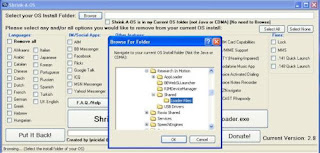
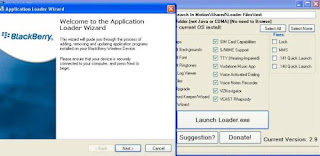
Viigo adalah salah satu aplikasi blackberry yang banyak digunakan oleh pengguna blackberry. Dalam viigo sendiri terdapat banyak feature baik dari news, weather, dan sebagainya.
Hanya saja, seperti saya, banyak juga pengguna viigo yang hanya memanfaatkan sebagian fitur yang dimiliki oleh aplikasi tersebut. Yaitu aplikasi RSS untuk baca situs feed.
Bagi para pengguna yang hanya memanfaatkan RSS, kini Viigo telah mengeluarkan Viigo versi RSS yang lebih kecil ukurannya dan praktis.
Dengan Viigo News ini, kamu bisa melihat dan memilih dari ratusan chanel berita bisnis, keuangan, olahraga, dan berbagai topik berita lainnya dari Channel Library.
Di Viigo News, kamu juga masih dapat mengirimkan artikel via email hinggal ke jejaring sosial seperti facebook, dan sebagainya. Dan juga memiliki pilihan Wifi.
Jika kamu ingin mencoba Viigo News, kamu bisa mengunduhnya di http://getviigo.com/news. Bagi yang ingin mencoba versi full, bisa melalui http://getviigo.com/
Nb : kalau kamu sudah punya viigo versi full dan ingin menggantinya dengan viigo news, sebelum menginstal yang news, hapus dulu viigo lamamu dan kemudian Hard Reset (cabut batery) atau QuickPull.
Bug Fixed:
1. Able to Auto-Detect Location
2. Cities category is now scrollable
Updated
1. Traffic Updates : Real-Time Traffic Report from other Foyagers, sorted by distance and time. You can post report and add picture.
Pick Up Free OTA at:
http://www.foyage.com/bb/Foyage.jad
(Clear BB browser cache before downloading)
-----
Foyage is a Location Based Service, helps you find nearby services and spots (ATM/Petrol Kiosk/Cafe/Resto/ Bar/Posko Mudik) from your Blackberry. Covers more than 12.000 spots in major cities in Indonesia and Singapore, GPS is not required for auto-detect.
Powered by The |R|E|D|BoldBerry®
Update: Now with video, after the break.
The highlights from the change log
New File Associations Option: "Use the BlackBerry default Browser to open HTML files". In previous versions of FileScout HTML files where always opened with the Media application. With this new Option it's possible to open any HTML files (e.g. from your SDCard) with the default BlackBerry® browser application.
New Functions in TextViewer/Editor: Toggle WordWrap, FontSize,new Menu items 'Goto Start' & 'Goto End'
New functionality in search popup
New Menu Item 'eMail <selection>' (when multiple files are selected)
This function will send all files (no directories) that are multi-selected in the current folder. You can select multiple files by using the key. Please have in mind that the total attachment size might be limited by your provider!
New Menu Item 'eMail DIRECTORY-NAME' (when a directory is highlighted)
This new function will send all files (no subdirectories) which are in current selected folder. Please have in mind that the total attachment size might be limited by your provider!
New 'File associations' Options: In the past FileScout was registering itself automatically as content handler for the MimeType text/txt for various extensions. Now this is configurable for which file extensions you would like to register FileScout as content handler in the BlackBerry® OS. You can select the following extensions: .ini, .log and/or .xml.
Please note, that any change to this setting does only take effect after a full device reboot.
OTA download :
http://www.emacberry.com/_data/bbfs002/FileScout.jad
Powered by The |R|E|D|BoldBerry®
Tech Specs
Display characteristics:
High resolution screen, 800x480 pixels, 4.8'' TFT LCD, 16 million colors
User interaction:
Direct by touch screen, ON/OFF, vol+ and vol- buttons, retractable virtual keyboard
Processor(s):
Central Unit:
- Main processor: ARM CortexTM-A8, 32 bit, In-order, dual-issue, superscalar core @ 600 MHz
- Additional processor: 32 bit DSP @ 430 MHz
RAM memory:
128 MB* (Low-Power Double Data Rate SDRAM)
Mass storage memory:
Hard drive, capacity according to the product version
- 60 GB
- 120 GB
- 160 GB
- 250 GB
Operating system:
Linux
In its normal use mode, the ARCHOS 5 being a miniaturized Personal Computer:
Connectivity:
On board WiFi (802.11 b/g), USB 2.0 host with optional accessories
PC accessories:
Possible attachment of numerous standard USB PC accessories**** (keyboard, mouse, memory key, memory cards reader, camera and other future computer accessories)
Video playback:
MPEG-42 (ASP@L5 AVI, up to DVD resolution)
WMV (MP@ML, up to DVD resolution) included WMV protected files
M-JPEG (in QVGA resolution)
With optional software plug-in:
HD support: MPEG-4 (ASP 720p) & WMV HD (MP 720p)
MPEG-2 MP@ML up to 10 Mbps (up to DVD resolution) and AC3 stereo sound (5.1)
H.264 up to DVD resolution with AAC
Audio playback:
Stereo MP3 decoding @ 30-320 Kbits/s CBR & VBR, WMA, Protected WMA, WMA pro 5.1, WAV (PCM/ADPCM).
AC3 stereo audio and 5.1 sound files (via SPDIF output of DVR Station)
Flac and OGG Vorbis audio files
With optional software plug-in:
AAC3 and AAC+ stereo audio files
Photo viewer:
JPEG, BMP, PNG, GIF
PDF viewer:
Reads PDF documents (may not implement all PDF features)
Video recording6:
Via the optional DVR Station or DVR Snap-on. Records NTSC/PAL/SECAM in MPEG-4 AVI format with stereo sound, VGA resolution (640 x 480) @ 30 or 25 f/s
Audio recording:
Via the optional DVR Station or DVR Snap-on: Stereo line-in, WAV (IMA ADPCM or PCM) format
Voice recording via the optional FM remote and its built-in microphone in WAV format (IMA ADPCM)
Compatible with Email accounts supporting POP3 and IMAP services Import/export of vCard contacts
Interfaces:
USB 2.0 High-Speed Device (compatible USB 1.1 at a lower speed): Mass Storage Class (MSC) and Media Transport Protocol (MTP)
USB 2.0 Host: Mass Storage Class (MSC) and Picture Transfer Protocol (PTP) with optional Mini Dock, Battery Dock and DVR station
Connections:
WiFi (802.11 b/g) connection. Free Web Browser (Opera® Web browser with Adobe Flash® 9 video support) upon registration
3.5 mm mini jack for headphones
Accessory connectors to connect to the DVR Station and other ARCHOS accessories
Miscellaneous
Built-in speaker
Built-in leg stand
Battery life:
Music playback time: up to 22 hours4
Video playback time: up to 7 hours4
Power source:
Internal: Lithium Polymer battery
Device charges via computer USB port
External: Power adapter/charger (via optional accessories)
Scalability:
Device automatically downloads latest firmware updates when the WiFi connection is activated
Updates can also be downloaded at www.archos.com
Dimensions & weight:
Approx 127,5 x 78,3 x 12,9 mm (for 60GB model) – 250gr
Approx 127 x 78,8 x 19,4 mm (for 120/250GB models) – 300gr
In a possible use mode, in connection with an external computer through the USB B connector available on some optional accessories:
Minimum system requirements:
Microsoft® Windows® Vista, XP, ME, 2000 or higher
MAC OS X and Linux (with Mass Storage Device Support)
USB 2.0 interface
Powered by The |R|E|D|BoldBerry®
Setelah lama ditunggu akhirnya versi beta Opera Mini 5 keluar juga.
Tampilan memang jauh lebih bagus dibanding yang versi 4. Tampilannya bisa dibilang mirip Opera pada PC. Tapi sangat disayangkan masih belum support flash.
Kemarin sempat coba install di bold, ternyata hasilnya kurang memuaskan. Default browser berubah dari BBbrowser ke Opera Mini, fungsi get link pada menu juga hilang, jd agak susah saat kita mau install aplikasi via OTA. Terpaksa copy paste ke BBbrowser. Apa mungkin karena masih beta? Kita tunggu aja full versionnya, semoga cepat release dan ada perbaikan.
Mungkin ada yg berminat mencoba versi betanya bisa download di : http://m.opera.com/next
Gosipnya, Blackberry Desktop Manager untuk Mac akan keluar secara resmi 25 September akan datang. Tapi sekali lagi, baru sekadar gosip.
Fasilitas utamanya adalah:
- Sync your iTunes® playlists, calendars, contacts, notes and tasks
- Add/Remove applications
- Update your device when new software becomes available
- Backup and restore your device data with such features like automatically scheduled backups and optional encryption (security is #1 as always…)
- Manage multiple devices
Kalau tidak sabar menunggu yang resminya, silahkan coba yang 'leaked'nya di :
http://www.megaupload.com/?d=CGR9QN2S
Dan
http://rapidshare.com/files/275051371/BlackBerry_Desktop_Manager_english_language.dmg
Tentunya, do it with your own risk. :)
Dikembangkan oleh Open Handset Alliance, Android internet-gaya membawa inovasi dan keterbukaan ke ponsel.
Android ™ memberikan satu set lengkap perangkat lunak untuk perangkat mobile: sistem operasi, middleware dan aplikasi mobile kunci. Android Software Development Kit (SDK) sekarang tersedia.
Terbuka
Android ini dibangun dari bawah ke atas untuk memungkinkan pengembang membuat aplikasi mobile yang menarik yang mengambil keuntungan penuh dari semua sebuah handset yang ditawarkan. Dibangun untuk menjadi benar-benar terbuka. Sebagai contoh, sebuah aplikasi dapat memanggil salah satu dari fungsi inti ponsel seperti membuat panggilan, mengirim pesan teks, atau menggunakan kamera, memungkinkan pengembang untuk menciptakan lebih kaya dan lebih kohesif pengalaman bagi pengguna. Android dibangun pada Linux Kernel terbuka. Selain itu, kustom menggunakan mesin virtual yang dirancang untuk mengoptimalkan sumber daya memori dan perangkat keras dalam lingkungan mobile.
Android merupakan open source; ini dapat secara bebas diperluas dengan melibatkan teknologi canggih baru ketika mereka muncul. Platform akan terus berkembang sebagai komunitas pengembang bekerja sama untuk membangun aplikasi mobile yang inovatif.
Semua aplikasi diciptakan sama
Android tidak membedakan antara telepon inti aplikasi dan aplikasi pihak ketiga. Mereka semua bisa dibangun untuk memiliki akses yang sama ke menyediakan kemampuan telepon pengguna dengan spektrum yang luas dari aplikasi dan layanan. Dengan perangkat yang dibangun pada Platform Android, pengguna dapat sepenuhnya menyesuaikan telepon untuk kepentingan mereka. Mereka dapat swap keluar telepon homescreen, gaya dialer, atau salah satu aplikasi. Mereka bahkan dapat memerintahkan ponsel untuk menggunakan aplikasi tampilan foto favorit untuk menangani tampilan semua foto.
Aplikasi meruntuhkan batas
Android memecah hambatan untuk membangun aplikasi baru dan inovatif. Sebagai contoh, seorang pengembang dapat menggabungkan informasi dari web dengan data pada ponsel individu - seperti pengguna kontak, kalender, atau lokasi geografis - untuk memberikan pengalaman pengguna yang lebih relevan. Dengan Android, seorang pengembang dapat membangun aplikasi yang memungkinkan pengguna untuk melihat lokasi teman-teman mereka dan akan memberitahu ketika mereka berada di sekitar memberi mereka kesempatan untuk melakukan koneksi.
Cepat & mudah pengembangan aplikasi
Android menyediakan akses ke berbagai perpustakaan yang berguna dan alat yang dapat digunakan untuk membangun aplikasi yang kaya. Sebagai contoh, Android memungkinkan para pengembang untuk mendapatkan lokasi perangkat, dan memungkinkan perangkat untuk berkomunikasi dengan satu sama lain kaya memungkinkan peer-to-peer aplikasi sosial. Di samping itu, Android mencakup set lengkap alat-alat yang telah dibangun dari bawah di samping menyediakan platform pengembang dengan produktivitas yang tinggi dan wawasan dalam aplikasi mereka.
Powered by The |R|E|D|BoldBerry®
Ponsel yang memiliki resolusi layar 480x360 ini telah dilengkapi dengan BlackBerry OS 5.0. Di samping itu, terdapat pula kamera berkemampuan 3,2 MP berfitur Auto Focus. Dan internal memory 256mb
Foyage also enables you to find out if there are other Foyagers nearby.
Make friends and get their latest comments showed automatically to your screen.
And by adding your favorites spots to the favorite list, you can always be the first to receive the latest updates about it.
Wherever you go, Foyage is your personal radar
Features include :
•current position is auto-update and shown in road name
more than 12,000 location information in Singapore & Indonesia; including petrol kiosk, atm, restaurant, cafe, bakery, fast food, food stall, nursing room, post office, etc.
•make friend request to nearby Foyager
•post comments
•get latest updates of favorite spots and friends
Latest version (v2.0.1)
support Facebook connect, new map presentation, emoticons, submit photos and more...
Download OTA:
http://www.foyage.com/bb/Foyage.jad
PS: when you have Bible from Youversion, this apps use flurry Agent too. So you only can install one of both apps.
Powered by The |R|E|D|BoldBerry®
Facebook sepertinya tdk mau kalah sama twitter. Selain mengeluarkan facebook lite, ada juga fasilitas baru facebook. Yaitu fasilitas Tag.
Seperti yang kita tau, kalau facebook bisa melakukan tag di photos, yang bertujuan mereferensikan ataupun secara tidak langsung menghubungi orang yang kita tag.
Kini, di status facebook, kita bisa juga melakukan tagging lho. Caranya cuma menambahkan simbol @ saja, maka setelah kita mengetikkan @, menu drop down akan otomatis turun dan kita tinggal memilih nama teman yang akan kita tag.
Nantinya di status tersebut, simbol @nya tidak akan terlihat. Dan Teman yang di-tag di status update akan menerima notifikasi dan akan ada post di wall mereka yang menghubungkan dengan apa yang kamu post. Mereka juga memiliki opsi untuk menghapus tag atas mereka di post kamu.
[Rumor] Apple Tablet with 9.6-inch Touchscreen, HSDPA in February?
Diposting oleh OlChaKu / Category:
This is another apple tablet rumor. But stay with me on this one. Taiwan Economic News' "industry sources" are saying it's real, and will have a 9.6-inch touchscreen, HSPDA, P.A SEMI processor, "long lasting battery" and cost $800 to $1000...
The new report gets more specific than previous rumors by breaking down which Taiwanese component manufacturers will handle production. They include current iPhone screen-maker, Wintek (display), and Dynapack (up to 300,000 batteries a month).
The supply chain is expected to start delivery to Apple in December.
Can't wait to see Apple Tablet
Sent from my BlackBerry®
powered by INDOSAT

Minggu ini banyak peringatan via sosial networking dan forum" online agar para pengguna Facebook untuk berhati hati terhadap suatu aplikasi yang bernama Fan Check.
'Itu adalah Virus!' Banyak pesan yang mengatakan demikian. Dan banyak pesan" yang di forward ke sesama pengguna tanpa melihat faktanya terlebih dahulu.
Akibatnya, dalam waktu kurang dari 12 jam, pengguna aktif aplikasi facebook turun dari 12.5 juta menjadi hanya 6 juta.
Tapi realitanya dari aplikasi Fan Check tidak seperti yang dituduhkan.
Fan Check adalah aplikasi yang mengumpulkan data mengenai siapa" saja yang melihat profil seseorang di facebook. Namun itu tidak berbahaya.
Mungkin mengganggu, mungkin juga tidak pantas, tapi tidak seperti yang dituduhkan oleh banyak orang, yang mengatakan dapat menginfeksi komputer pengguna.






